It is important to adapt the workplace to the worker. People have individual needs and one size does not fit all. Here are some specific small things you can do to help you work efficiently and comfortably at your desk workstation.
Many of us have moved into using laptop and netbook-style computers. If this is you and you work on it for hours at a time, get a separate keyboard and mouse so that you can set the screen further away and establish a better sitting position as described in the following recommendations.
Do you feel generally tired and achy?
- Adjust your chair often during the day to alter sitting positions.
- Use organizational storage accessories to place material within easy reach, minimizing strain and bending.
- Stand up and stretch every hour.
Are your eyes irritated and itchy?
- Tilt the monitor toward your face so that the top of the monitor is slightly below eye level.
- The screen should be an arm’s length or more away.
- Use adjustable document holders to place materials close to the screen
- Keep the monitor screen free of glare and reflections by using anti-glare filters and changing positions of the screen or workstation.
Do you experience back /neck pain?
- Adjust the backrest or add a lumbar cushion for support. Your low back should be well-supported in a natural forward curve.
- Adjust the seat angle and sit firmly back in the chair. Avoid slumping at the waist or shoulders
- Keep your head balanced over your shoulders with your neck straight. Use a telephone headset if you spend a lot of time on the phone. Prop up all reading materials at an angle towards your eyes.
- Use document holders to keep materials close to the computer screen, eliminating neck twisting.
Is upper arm/shoulder strain a problem?
- Adjust your chair armrests to the length of your upper arms so shoulders are not scrunched up or straining downward.
- Move close to the keyboard.
- Place the mouse next to the keyboard to avoid straining.
Do you have hand/wrist/forearm discomfort?
- Flatten the slope of the keyboard
- Use the wrist support during keying pauses. The keyboard and wrist supports should have comfortable padding.
- Adjust the height and angle of the keyboard and mouse platforms so that your forearm and back of your hand makes a straight line.
Do you feel tingling in your legs and feet?
- Adjust the angle of your chair seat and/or backrest so that your legs are bent at a thighs-to-torso angle of 90 degrees or slightly more.
- There should be free space between the chair seat and the back of your knees.
- Use a foot rest to prevent your feet from dangling.
- Remove obstacles and/or adjust the height of your workstation or keyboard platform to provide ample space for your legs.
Getting up and moving periodically as well as physical activity outside of work hours will allow your body to function as it was designed to.
Lastly, remember that skillful, intelligently administered massage will clear out any tension, aching or stiffness remaining after all your best efforts.
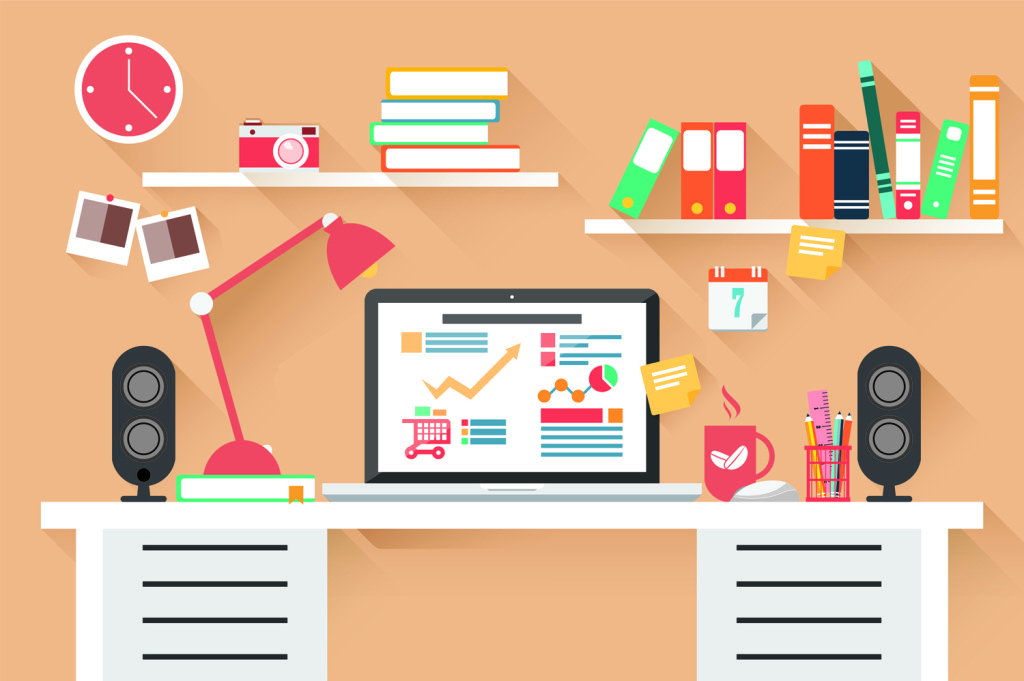

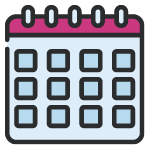

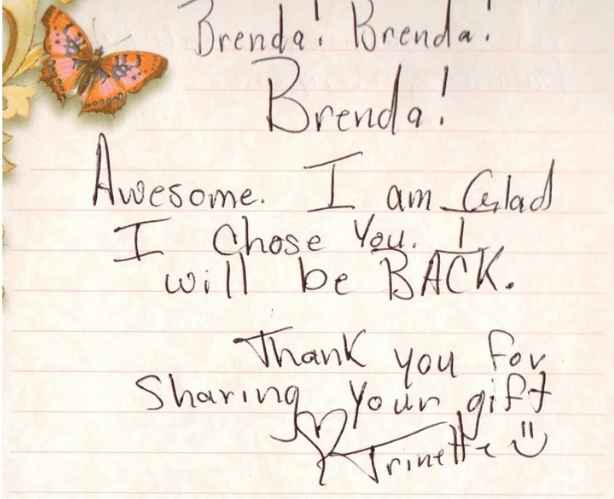
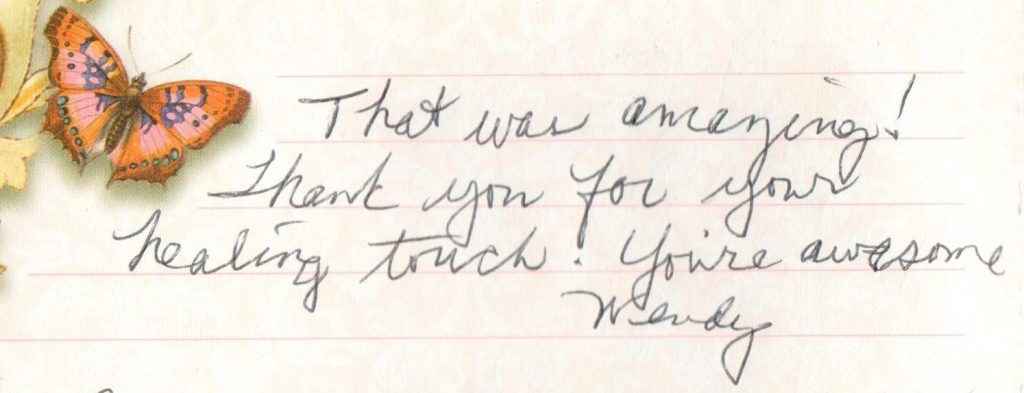
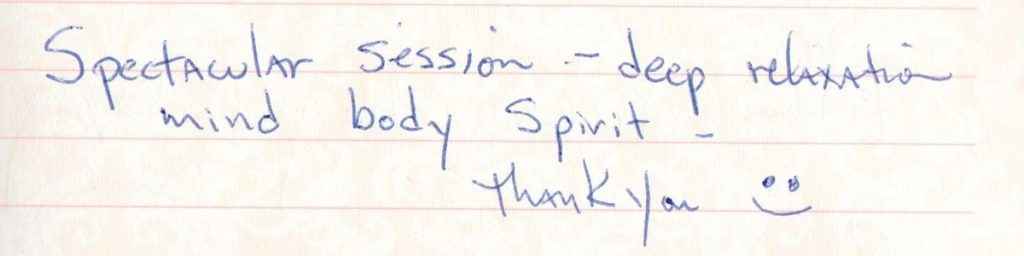
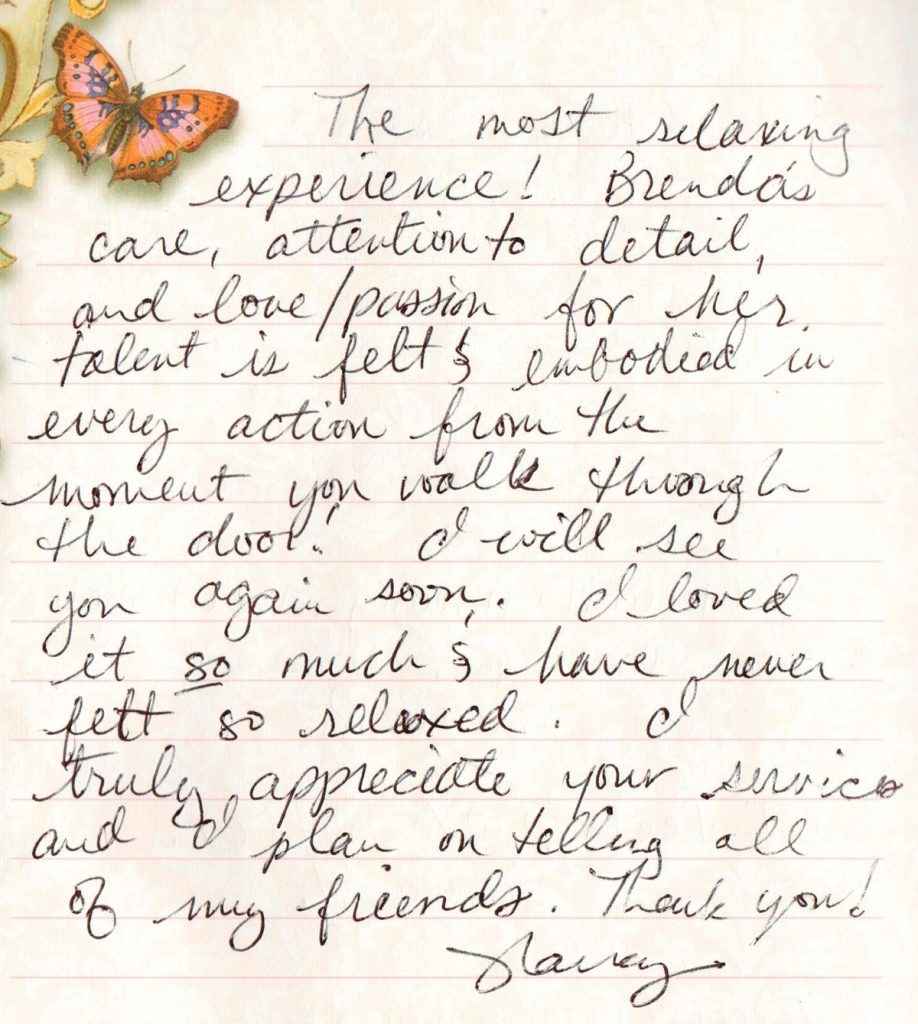
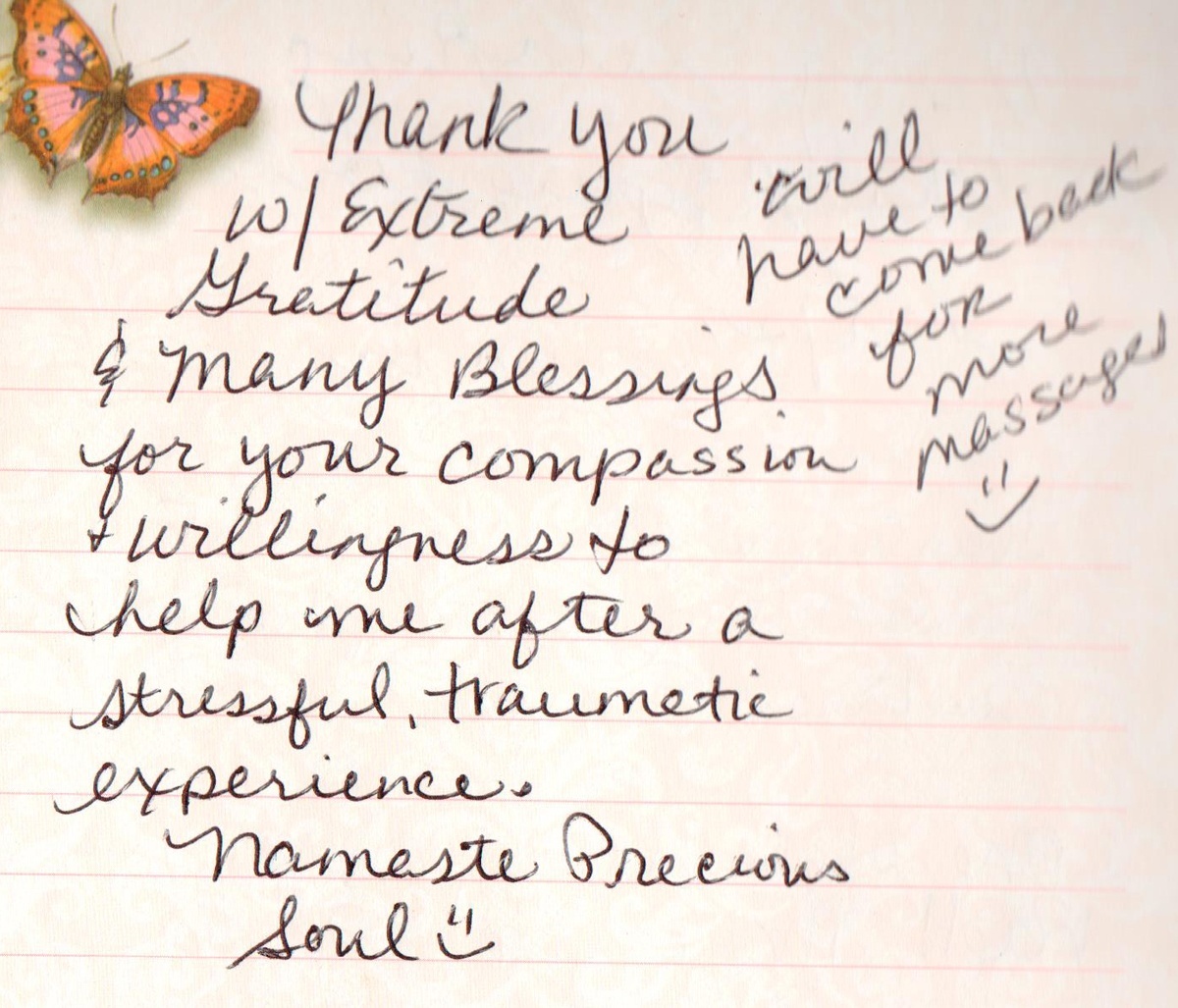
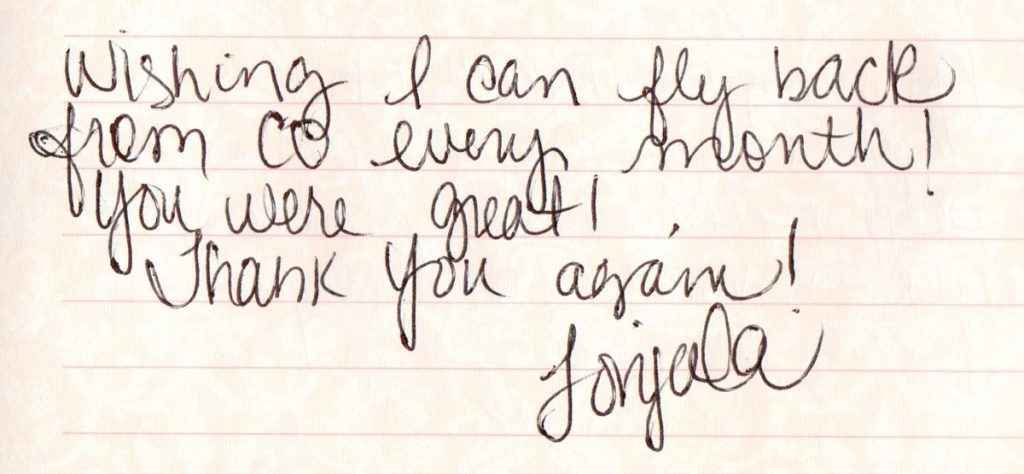
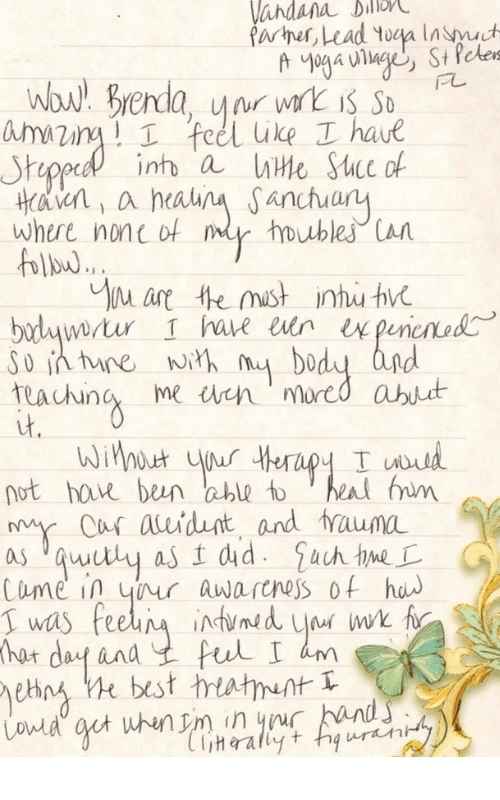
0 Comments